

Optimizing your website for Core Web Vitals is crucial to delivering a high-quality user experience and improving your search engine rankings. This step-by-step guide will walk you through understanding Core Web Vitals, measuring your website’s performance, and implementing effective optimization strategies to boost your scores.
Core Web Vitals are three essential metrics introduced by Google to measure website performance and user experience. They include:

Optimizing these metrics helps improve page speed, user engagement, and SEO performance.
Action: Use these tools to identify which Core Web Vitals metrics need improvement and to get a clear picture of your website’s current performance.

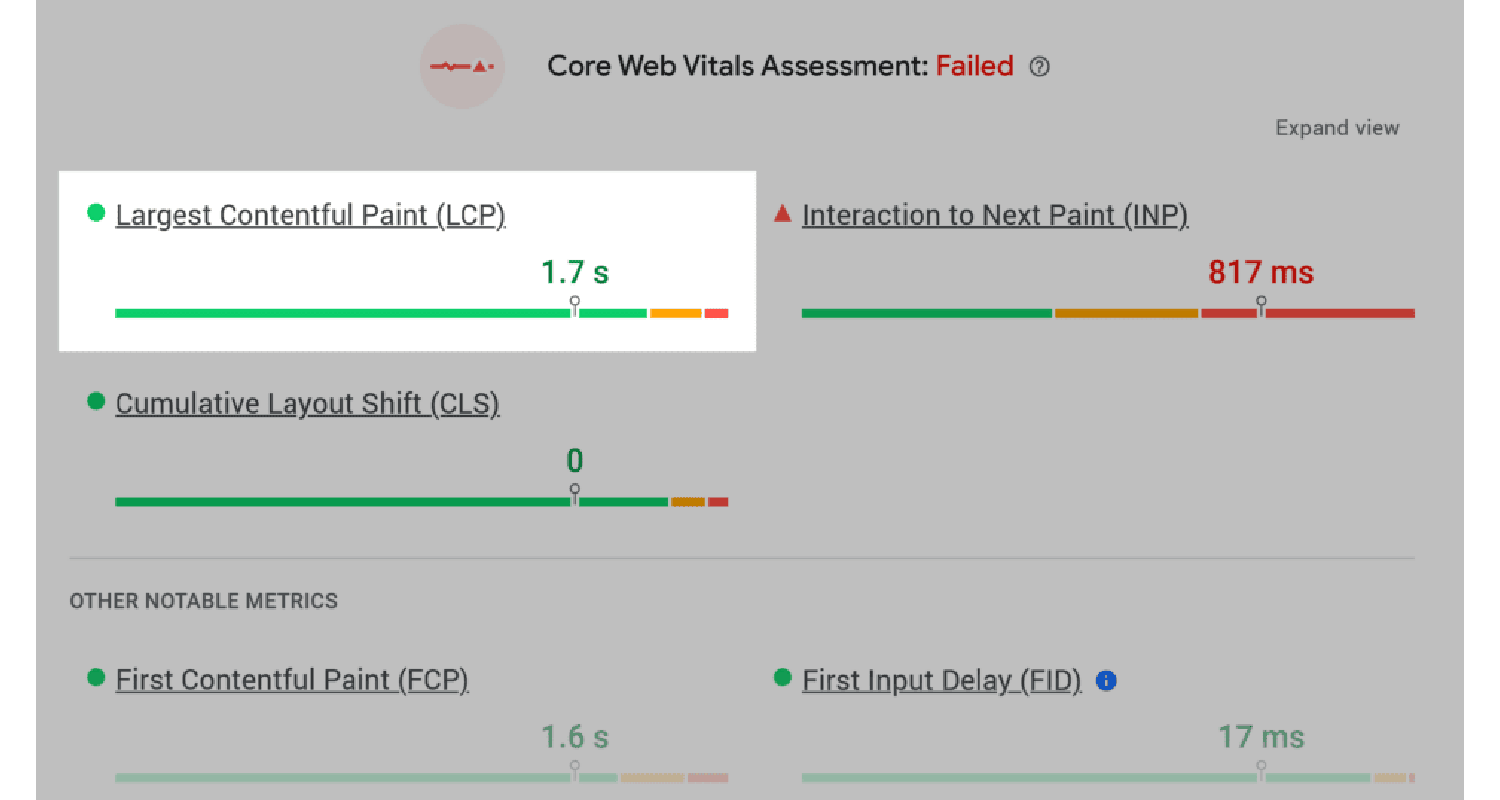


After optimizing your Core Web Vitals, it’s crucial to continuously monitor them to ensure your website remains in peak performance.
Optimizing for Core Web Vitals is an ongoing process that significantly impacts user experience and search rankings. By following this step-by-step guide, you’ll be well-equipped to enhance your website’s loading speed, interactivity, and visual stability, ultimately leading to improved user satisfaction and SEO performance.